Guidance Notes for Zoomers
How Midland Ancestors uses Zoom
For its virtual events, the society uses the Zoom web conferencing platform. Attendees to the virtual events are not required to have a Zoom account but you will need access to the Zoom app. There is no cost attached to any of this.
It is recommended that you download to your desktop the Zoom Client for Meetings.
When you have downloaded it (Zoominstaller.exe), find it in your downloads folder and double click to install . The App will then appear as a shortcut on your desktop.
After Registering for the meeting of your choice, access it on the day by clicking on the link that appears in the confirmation email. It is personal to you at the address you have used to Register, it is the only way of gaining access to the meetings. Meeting ID numbers are not published for security reasons. When Registering use your full name otherwise you may not be accepted.
Please remember where you filed the Confirmation Email
Meetings generally open 20 – 30 mins before the billed speaker time, but check for the specific meeting in the calendar on this website.
Have the courtesy to be on time.
Joining in late in any case has its risks. It needs the host to have the presence of mind to click on the right buttons at the right time, noticing that you are in the waiting room, plus having an assistant on the day, something we don’t always get. When joining in please make sure your device has the same name that you used to Register. If it displays “user”, “Jims ipad” some indecipherable code or the like, you will not be allowed in.
Also Remember Please – the host does like to see the presentation as well and may have a multi-tasking cut off point.
To download the Zoom app, go to the Zoom website here – https://zoom.us/download
As Zoom are always working on updates, it is a good idea to revisit the site from time to time and download the latest version. Or you can choose an option in settings to get automatic updates.
Click to Upgrade to the latest version Click to Check which Version
If you have questions about how Zoom works you will find most answers on their website here – Zoom Support
Equipment required is a computer with monitor and speakers. A camera is not required nor is a microphone. Use the largest screen that you have. You could use a mobile phone at a pinch but with such a small screen you would not get best benefit.
How Midland Ancestors uses Zoom for Hybrid Meetings in Birmingham
That means both a Real Meeting In the Room and On Line at the same time, you can engage either way. We would encourage those within easy reach of Birmingham to attend in person. For Zoomers, Registration links can be found on the website in advance.
Any Meeting with a Zoom element will require pre-registration, lists generally opening about 8-10 weeks before the meeting date. All registrants will be acknowledged, with the personal joining link being sent out within 24 hours. If you don’t see one within about 48 hours, the first thing to do is check your spam folder and that you are using the same email account.
Do please follow the instructions for registration.
These are always Live presentations. All presentations are the intellectual property of Midland Ancestors and the speaker presenting. Recording or copying in any way including photographing, screen dumping etc. without the express permission of Midland Ancestors is prohibited.
When meetings are recorded by the organiser (only when the presenter allows), personal information, images etc. are never shared with any 3rd party unless required by law, or to help us fulfil our obligations to our members in conducting the online meeting.
Visit the calendar to see events on offer – Click Here